Editor's review
PDF Bookmark Editor (PDF Editor) is an easy-to-use application. This application provides the tools for freely adding you comments to a PDF document. If you are familiar with Microsoft Office and similar applications it is easy to use this application. You can easily share your comments with other users also easily. It also very convenient to add contents or change the text or add text in any font you like. That makes filling out forms very easy. Correcting spelling errors, deleting words completely and so on are possible too. The comments and added content can easily be saved, moved, copied, pasted and printed. You can convert PDF format files to Text files, BMP files, TIFF files, GIF files and so on. Create other format file to PDF file.
PDF conversion from EMF, BMP, WMF, JPEG, GIF, TIFF, PNG, TGA or PCX is easy. Conversion from MS Word, MS Excel, MS PowerPoint, MS Poject files, Text files, WPS files etc also are done easily. It is easy to create PDF documents from images via the clipboard. You can also convert PDF files to several image formats such as BMP, WMF, JPEG, GIF, TIFF, PNG, TGA, PCX, TXT files and so on; You can copy text and images fro a PDF file to the clipboards. You can add stamp (watermark), note and draw pencil lines, rectangle and ellipse to a PDF document. Several levels of undo/redo makes sure you cam always recover from mistakes. The utility lets you fill forms as also Copying contents to Excel sheets. Carefully-designed workspace allows you to view PDF documents easily with different layouts and magnifications.
Overall: Good utility that lets you share annotation and discussion about a document between your team members.


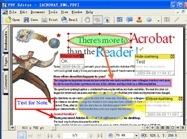
User comments